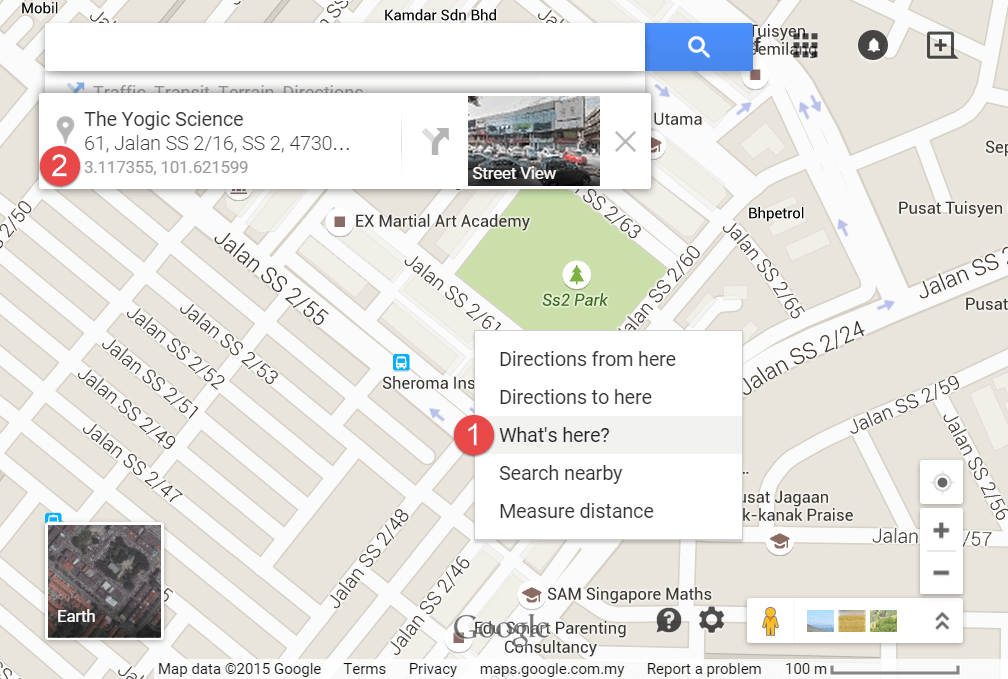Help topics
Here are answers to frequently asked questions about Show the Way
If you have any questions, please ask us at ʜᴇʟʟᴏ@sʜᴏᴡᴛʜᴇᴡᴀʏ.ɪᴏ
What navigation applications are supported by Show the Way ?
As of now, embedding
Show the Way
on your website or using our navigation page gives you tap-to-navigate buttons for
![]() Waze,
Waze,
![]() Google Maps,
Google Maps,
![]() HERE Maps,
HERE Maps,
![]() Uber,
Uber,
![]() Apple Maps,
Apple Maps,
![]() Bing Maps,
and others
.
We will continuously improve our system and support many many more navigation applications soon.
Bing Maps,
and others
.
We will continuously improve our system and support many many more navigation applications soon.
What is the format of GPS coordinates?
The coordinates for Show the Way buttons must be in WGS 84 decimal degrees (DD) format:
3.117355,101.621599
latitude,longitude
We recommend you to use GPS coordinates with at least 6 decimal places, as it's precise enough to identify and distinguish standard-sized humans on Earth.
How to get GPS coordinates of a place?
Use the all-new GPS coordinates picker page
Or, here are 4 simple steps to get it with Google Maps desktop:
- Open Google Maps.
- Right-click the place on the map.
- Select What's here? on the menu
- Under the search box on top-left corner of the page, an info card with coordinates will appear.