Embed actionable location info
Supports
Embed API allows you to embed location info programmatically.
↓ scroll down to learn more ↓
Why it is important to embed Show the Way on your website?
Traditionally, one would show the address on the contact page.
Two major problems:
* The navigation application might not have the address in their system yet.
* The address format might unintentionally be confusing.
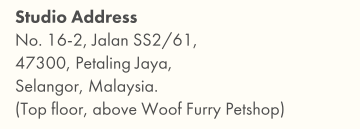
GPS coordinates, however, is universally supported by modern applications.
Show the Way buttons enables everyone to tap on buttons to navigate to your place with their personal favorite navigation applications.

What is Show the Way anyway?
Imagine you would like to visit Acme Corporation's
summit.
Acme Corporation, being an old-fashioned company, will
provide you with the address:
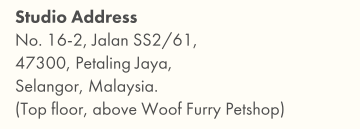
Your next action will be to open up your navigation application on your phone and try to
find the address.
And there's a chance that your app can't find that address, and you don't know how to get to
their summit anymore.
Now imagine what if you're given these buttons instead:

With these buttons, you don't have to do anything else other than tapping on one of the
buttons and be on your way.
Simple, isn't it?
Show the Way is the best free way to embed actionable location info on your website.
Embed API
If you would like to display Show the Way widget on a page, you will need to add a div with an anchor that correctly points to /to page.
<div class="showtheway">
<a href="https://showtheway.io/to/{ll}?name={name}">Show the Way</a>
</div>
<script src="https://showtheway.io/w.js" async="async" type="text/javascript"></script>
ll |
(required) GPS coordinates of the location, in WGS84 decimal
degrees format. Example: 48.85837,2.294481
|
name |
(optional) URL-encoded custom name for the location. If empty, the default value is the formatted address of the location. Example: Tour%20Eiffel
|
Tips and tricks
It is recommended to set
target="_blank" and
title="Show the Way to {name} with your favorite navigation
application" on the anchor/hyperlink. You can see it in the examples below.
If you're displaying multiple Show the Way widgets on the same page, you should put the script tag only once, at the end of the page.
It's also perfectly okay to include the script at the end of every page, because it will be cached.
Examples
-
Embed widget with only
llparameter
<div class="showtheway"> <a href="https://showtheway.io/to/48.85837,2.294481" target="_blank" title="Show the Way to 48.85837,2.294481 with your favorite navigation application">Show the Way</a> </div> <script src="https://showtheway.io/w.js" async="async" type="text/javascript"></script>Preview:
-
Embed widget with
llandnameparameters
<div class="showtheway"> <a href="https://showtheway.io/to/48.85837,2.294481?name=Tour%20Eiffel" target="_blank" title="Show the Way to Tour Eiffel with your favorite navigation application">Show the Way</a> </div> <script src="https://showtheway.io/w.js" async="async" type="text/javascript"></script>Preview:
Show the Way is the best free way to embed actionable location info on your website.
Other parts of Show the Way ecosystem
Print
Print QR code out on printed media, from name cards, brochures, mails, banners, even billboards.
Share
Send location info URL on messaging platforms like SMS, instant messages, and emails.